Vertex array bindings in opengl
In OpenGL, Vertex Array Objects (VAOs) are used to store the vertex array bindings. A VAO is an object that stores all of the state that is required to supply vertex data to the OpenGL pipeline.
When you bind a VAO, the state of the vertex array is recorded in the VAO. This includes the buffer objects bound to the vertex attributes, the layout of the vertex attributes, and any vertex buffer offsets.
By using VAOs, you can easily switch between different vertex array configurations. Instead of having to re-specify the vertex data each time you switch between different vertex array configurations, you simply switch between different VAOs that represent different vertex array configurations.
VAOs also allow you to encapsulate all of the state required to render a particular object. This makes it easier to organize and manage your OpenGL code, as you can group all of the rendering state for a particular object into a single VAO.
Here’s an example of how you might use VAOs to render a simple triangle:
// Create a VAO for the triangle
GLuint vao;
glGenVertexArrays(1, &vao);
glBindVertexArray(vao);
// Create a VBO for the vertex data
GLfloat vertices[] = {
0.0f, 0.5f, 0.0f,
0.5f, -0.5f, 0.0f,
-0.5f, -0.5f, 0.0f,
};
GLuint vbo;
glGenBuffers(1, &vbo);
glBindBuffer(GL_ARRAY_BUFFER, vbo);
glBufferData(GL_ARRAY_BUFFER, sizeof(vertices), vertices, GL_STATIC_DRAW);
// Specify the vertex attribute layout
GLint posAttrib = glGetAttribLocation(shaderProgram, "position");
glVertexAttribPointer(posAttrib, 3, GL_FLOAT, GL_FALSE, 0, 0);
glEnableVertexAttribArray(posAttrib);
// Unbind the VAO and VBO
glBindVertexArray(0);
glBindBuffer(GL_ARRAY_BUFFER, 0);
// Render the triangle
glBindVertexArray(vao);
glDrawArrays(GL_TRIANGLES, 0, 3);
glBindVertexArray(0);
In this example, we create a VAO for the triangle, create a VBO for the vertex data, specify the vertex attribute layout, and render the triangle using the VAO. By encapsulating all of the state required to render the triangle in the VAO, we can easily switch between different rendering configurations simply by binding different VAOs.
When using OpenGL, developers must specify how vertex data is organized and stored in memory. This is done using vertex array bindings, which define the layout of the data and how it is accessed by the graphics pipeline.
There are several types of vertex array bindings in OpenGL, including:
Vertex buffer objects (VBOs): VBOs are used to store vertex data in memory, and are typically organized as arrays of floating-point values.
Vertex array objects (VAOs): VAOs are used to encapsulate vertex array state, including the vertex buffer bindings and attribute bindings.
Vertex attribute arrays: Vertex attribute arrays specify how vertex data is organized and accessed, including the size, type, stride, and offset of each attribute.By using vertex array bindings, developers can efficiently store and access vertex data in memory, which can improve the performance and efficiency of their OpenGL applications.

How do VBOs and VAOs differ in their use of vertex data?
VBOs (vertex buffer objects) and VAOs (vertex array objects) are both used to store and organize vertex data in OpenGL, but they differ in their use of vertex data.
VBOs are used to store the actual vertex data, which typically includes attributes such as position, color, and texture coordinates. VBOs are organized as arrays of floating-point values, and can be used to store large amounts of vertex data in GPU memory. VBOs are typically used in conjunction with vertex attribute arrays to define the layout of the vertex data.
VAOs, on the other hand, are used to encapsulate vertex array state. This includes the vertex buffer bindings and attribute bindings, which specify how vertex data is organized and accessed. VAOs make it easier to manage and switch between different sets of vertex data, and can be used to improve the performance and efficiency of OpenGL applications.
In summary, VBOs are used to store and organize the actual vertex data, while VAOs are used to manage and switch between different sets of vertex data. By using VBOs and VAOs together, developers can efficiently store and access vertex data in GPU memory, which can improve the performance and efficiency of their OpenGL applications.
How do VBOs and VAOs differ from other OpenGL objects, such as textures and shaders?
VBOs (vertex buffer objects) and VAOs (vertex array objects) are used to store and organize vertex data in OpenGL, while textures and shaders are used for different purposes.
Textures are used to apply images or patterns to geometry in a 3D scene. Textures are typically stored as 2D images in GPU memory, and can be applied to geometry using texture coordinates. Textures can be used to add detail and realism to a scene, and can be used to simulate a wide variety of materials and surfaces.
Shaders are used to define the behavior of the graphics pipeline in OpenGL. Shaders are small programs that run on the GPU and are used to perform various operations, such as vertex transformation, lighting, and texture mapping. Shaders can be used to create a wide variety of visual effects, from realistic lighting to stylized rendering.
While VBOs and VAOs are used to store and organize vertex data, textures and shaders are used for different purposes. Textures are used to apply images or patterns to geometry, while shaders are used to define the behavior of the graphics pipeline. Together, these different OpenGL objects can be used to create complex and realistic 3D scenes with a wide range of visual effects and rendering styles.
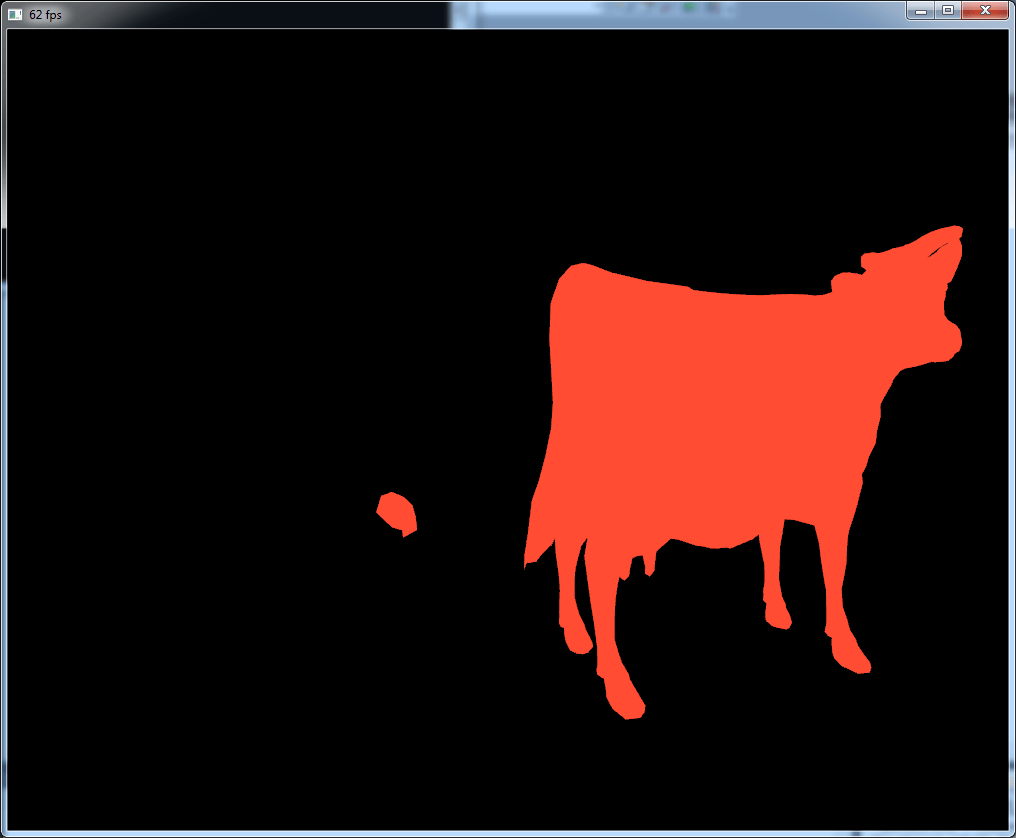
how VBOs and VAOs are used together to render 3D scenes?
VBOs (vertex buffer objects) and VAOs (vertex array objects) are used together to efficiently render 3D scenes in OpenGL. Here’s an overview of how they work together:
Define vertex data: The first step is to define the vertex data for the 3D scene. This typically includes attributes such as position, color, and texture coordinates. The vertex data is stored in a VBO, which is organized as an array of floating-point values. Create and bind VAO: Next, a VAO is created and bound. The VAO encapsulates the vertex array state, including the vertex buffer bindings and attribute bindings.
The VAO makes it easier to manage and switch between different sets of vertex data. Bind VBO and specify attribute pointers: The VBO containing the vertex data is bound to the VAO, and attribute pointers are specified.
The attribute pointers define how the vertex data is organized and accessed, including the size, type, stride, and offset of each attribute. Load and bind shaders:
The next step is to load and bind the shaders that define the behavior of the graphics pipeline. Shaders are small programs that run on the GPU and are used to perform various operations, such as vertex transformation, lighting, and texture mapping.
Render scene: Finally, the scene is rendered by binding the VAO, loading the shaders, and issuing draw commands. The draw commands specify the type of geometry to be rendered (e.g. points, lines, or triangles), as well as the number of vertices to be rendered.
By using VBOs and VAOs together, developers can efficiently store and access vertex data in GPU memory, which can improve the performance and efficiency of their OpenGL applications. The VAO makes it easier to manage and switch between different sets of vertex data, while the VBO stores the actual vertex data. Together, these objects provide a powerful toolset for rendering complex 3D scenes in OpenGL.
How can developers optimize their use of VBOs and VAOs?
To optimize their use of VBOs (vertex buffer objects) and VAOs (vertex array objects) in OpenGL, developers can follow several best practices:
- Minimize data transfers: Data transfers between CPU and GPU memory can be a bottleneck in OpenGL applications. To minimize data transfers, developers should use as few VBOs as possible and ensure that the vertex data is organized efficiently.
- Use indexed rendering: Indexed rendering can improve performance by reducing the amount of data that needs to be transferred between CPU and GPU memory. By using indexed rendering, developers can reuse vertex data and reduce the number of draw calls.
- Batch draw calls: Drawing multiple objects with a single draw call can help reduce the number of draw calls and improve performance. This can be achieved by using instanced rendering or by grouping objects with similar attributes together.
- Use interleaved vertex data: Interleaved vertex data can improve performance by reducing the number of memory accesses required to render a scene. By combining multiple attributes into a single vertex buffer, developers can improve cache locality and reduce the number of memory accesses.
- Reuse VAOs: Reusing VAOs can improve performance by reducing the amount of state changes required to render a scene. Developers can reuse VAOs for objects with similar attributes or for different LODs (levels of detail).
- Use hardware queries: Hardware queries can be used to measure the performance of an OpenGL application and identify bottlenecks. Developers can use hardware queries to optimize their use of VBOs and VAOs and improve the overall performance of their applications.
By following these best practices, developers can optimize their use of VBOs and VAOs in OpenGL and improve the performance and efficiency of their applications.
Visit our blog for more tutorials on OpenGl
A game developer that wants to share its knowledge and experience with other game developers-





