In this article we will take view on Build Box with a Buildbox tutorial on making a 3D Cube Stacker game, and analyze our main thought on the engine.
We were thinking on starting a line of tutorials on our youtube channel, but we are not very sure about it, as the engine is still from our point of view having some slight problems.
BuildBox Tutorial
In the video tutorial, the author will teach you on how you can develop a stack 3d game with Buildbox.
It will show the ins and outs of what was created and show you how to create it yourself, so get ready.
If you don´t know Buildbox,
What is buildbox?
Buildbox is a drag-and-drop game engine that anyone can use to create professional-looking games. No coding or programming skills are required. All the tools you need to complete your game are included in the software. From adding multiple worlds, effects and animations to customizing the entire flow of your game – it can all be done in a matter of minutes. Advanced settings allow you to build levels quickly, edit individual worlds and move from one section to the next with a simple click.
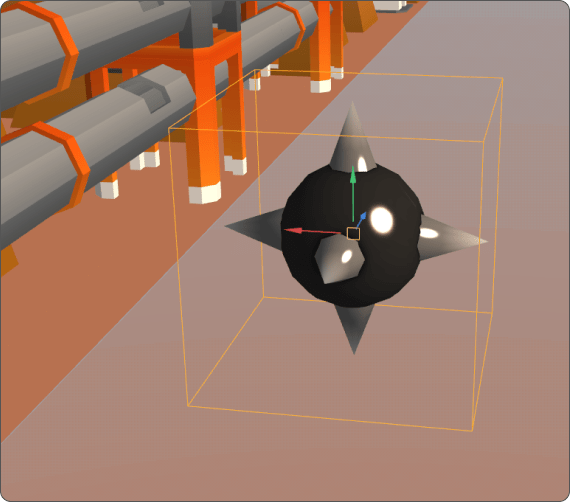
Is buildbox worth the effort of learning?
When you think about game development, most people will immediately think on Unity. Unity is the obvious choice for anyone serious about getting into game development, especially since it’s considered the industry standard (I’d heard of it before I started developing games myself).
Having used both in practice, I’d like to add that they are very different engines, offering different styles of play for different types of users. In this post, I’d like to outline the pros and cons that I’ve experienced in hopes that a productive exchange can take place.
Here are some considerations about Buildbox
Buildbox Onboarding.
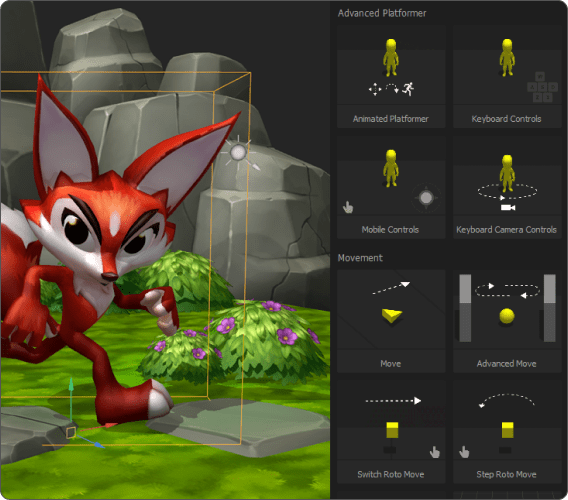
The demo game helped me a lot because I could immediately see that I had improved from when I started. It was great for engagement as we were able to see firsthand what the engine was capable of and ultimately get inspired. The help panel is also very helpful in getting familiar with the user interface.
Buildbox UI.
Very clean and intuitive layout. The dark design is very nice and I like that it doesn’t try to reinvent the wheel. It pays homage to many design programs, so users aren’t too far removed from the rest of the work environment and the learning curve is short.
…
Buildbox performance
We’re using BB3, and since it’s fresh out of beta, we were expecting some issues, but nothing too alarming. However, I have to say that I have experienced an incredible number of crashes and lags on a variety of tasks, from simple to complex, which has significantly hindered my progress. Custom objects and somewhat more complex node mappings seem to be a particular problem. In addition, prefabs and FBXs are not available. When I have other applications open on my machine, there are always delays, and it feels like I’m skating on thin ice. If I push it too much, it goes down the drain.
Our point is that these problems are very sporadic. Sometimes one day it crashes and the next day it doesn’t. Is there something in between that might not be working properly?
The game engine has a good visual quality and you are able to draw some interesting effects or visual, but from our point of view with more hardwork than with other engines.
Also, at some points in the development, the engine sometimes become slow, and starts to really draw on the CPU.
…
Buildbox support.
There is a support email address that we’ve used before and received a pretty good response given the size of the team. However, for the features we wanted (at least the ones that aren’t available yet but were communicated to the team as feature requests)we didn’t get the results we were hoping for – Youtube has some top notch tutorials, but unfortunately this forum we found to be a pretty lonely place.
Most frustratingly, the support documentation is very neglected. We found the introductory template at best slightly expanded without covering the intricacies of BB3 or the various nodes and actions. It is also very frustrating that the new features added in the latest version are not highlighted. With such a small team and a new product, I guess it’s a matter of resources, so there’s certainly some wiggle room, but I don’t like having to estimate half the work in a company.
Convenience of Buildbox
Buildbox stands out mainly because of its node approach. It’s very convenient to build this way, and if you have experience programming, the ability to refine the code is cool (if only I knew enough). A more detailed help wizard for the advanced sections and input fields would be great.
The user interface complements everything and is very intuitive, which I think makes sense for people who value visual elements (which I think is most of BB3’s target audience). The lack of auto-save should mitigate instability. We would also like to see a preview directly on the device in real time, rather than having to package it each time. This would not allow for a speedy workflow. Assets with animation demos are great, but I would love to see an asset store with BB and third party shapes/objects/materials/rigs/nodes etc. to inspire creatives to work on the BB platform and create interesting new revenue streams for BB Wouldn’t this be a possibility
Cost of Buildbox.
There are several pricing options for BB, that starts with a free version and that can go up to 499$ per year. The middle option called “Plus” subscription ($19.99/month or 189.99 yearly), which seems an interesting pricing granularity and somewhat expensive.
The free version won´t let you add the monetization elements
- Custom Ad Networks
- In-App Purchases
The export size will be limited to 2G, and you will only receive 30% of the revenues of the game in case you sell it.
Our overall impression.
We really liked the Buildbox’s approach, look, and direction.
It would make sense to update the documentation with each new release to cover new features fully and clearly, so that we can work more freely and rely less on aftercare and support. This would ultimately help reduce the growing frustration on this forum.
Also a better support of the commmunity, would probably be a good idea, as an engaged community can help tackle any problems with the documentation of the lack of support from the manufacturer.
In terms of business expansion, the free option (albeit with limited functionality) is interesting, but it has too many limitations toward actually grow a business from it, as you will get only a 30% of the revenues of your game, which is way to low, especially when you compare with other game engines out in the market.
What are your thoughts on buildbox? Leave them in the comment section. Check our blog for more interesting articles and tutorials.
A game developer that wants to share its knowledge and experience with other game developers-




